Hello lovelies, how’s everything going? September 23 marks the Autumn Equinox, so it’s officially A U T U M N 🍁🍂🧡 I absolutely love Autumn: crisp morning air, hot chocolate with cinnamon, and the changing colors of leaves 😍
Today’s post is all about grammar mistakes that we all unintended do: misspelled words, missing articles and commas.
Luckily for us, there is a site that scans your text and offers suggestions to make your blog posts polished: Grammarly
Affiliate links are used. You will help me earn a small commission if you purchase through my link at no extra cost to you. It helps me create more awesome content for you. I only recommend products that I love, and use myself. Thank you for your support.
As a non-English speaker, this online grammar check service is absolutely a must-have for me, and also for everyone who intends to master their writing skills and perfect their English.
Grammarly is best-known for:
- Best Plagiarism Checker & Proofreader;
- The World’s Best Automated Proofreader;
- The World’s Best Grammar Checker.
I personally use the extensions for the browser. It is currently available for Chrome, Safari, Firefox, and it’s free.
All you have to do is just install it and the extension automatically does the job for you nearly everywhere you write on the web.
If a red underline appears, just hover it and you will see what’s wrong with your word.
If you want to receive weekly emails with personalized insights, performance stats and to store all of your documents just register for a new free account on Grammarly.
Honestly, this little helper is not only a must but also a great opportunity to extend your English level.
What Grammarly extension offers:
- detects correctly spelled words used in the wrong context.
- can fix hundreds of complex grammatical errors.
- adapts to your needs and writing style, giving you the confidence of mistake-free communication every time you write.
“Grammarly quickly and easily makes your writing better and makes you sound like a pro, or at least helps you avoid looking like a fool.”
Forbes
Moreover, if you want to supercharge your writing performance and leave no error unchecked, Grammarly Premium is your answer.
Here’s what you can do with Premium:
- double the number of grammar rules;
- over a hundred additional types of errors;
- vocabulary enhancement tool for finding suggestions;
- plagiarism and citation suggestions;
- suggestions for different writing styles, including academic, technical, and creative;
- see definitions and synonyms via double clicks;
- see explanations of grammar rules;
- integrate with Microsoft® Office (Windows only).
So, is Grammarly worth it?
I am absolutely convinced that if you use it once, you will fall in love with Grammarly, as I already am.
In conclusion, when it comes to blogging, Grammarly is your best buddy, a little writing assistant.
Dream big & Make it happen
xxAve



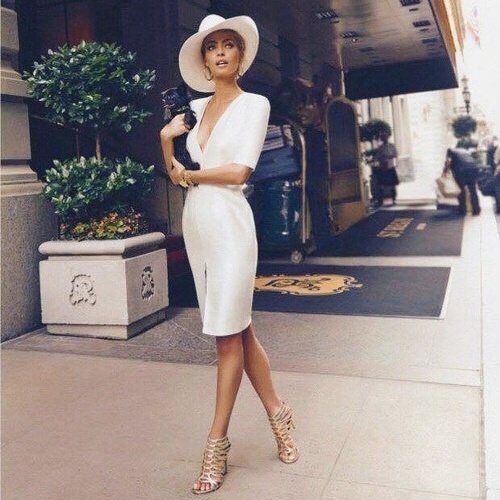
No comments:
Post a Comment